Aby zapewnić najlepsze doświadczenia, używamy technologii takich jak pliki cookie do przechowywania i/lub uzyskiwania dostępu do informacji o urządzeniu. Wyrażenie zgody na te technologie umożliwi nam przetwarzanie danych, takich jak zachowanie podczas przeglądania lub unikalne identyfikatory na tej stronie. Brak wyrażenia zgody lub jej wycofanie może niekorzystnie wpłynąć na niektóre cechy i funkcje.
To provide the best experiences, we use technologies like cookies to store and/or access device information. Consenting to these technologies will allow us to process data such as browsing behavior or unique IDs on this site. Not consenting or withdrawing consent, may adversely affect certain features and functions.
Techniczne przechowywanie lub dostęp są ściśle niezbędne do uzasadnionego celu, jakim jest umożliwienie korzystania z określonej usługi wyraźnie żądanej przez abonenta lub użytkownika, lub wyłącznie w celu przeprowadzenia transmisji komunikatu za pośrednictwem sieci komunikacji elektronicznej. // The technical storage or access is strictly necessary for the legitimate purpose of enabling the use of a specific service explicitly requested by the subscriber or user, or for the sole purpose of carrying out the transmission of a communication over an electronic communications network.
Techniczne przechowywanie lub dostęp jest niezbędny do uzasadnionego celu przechowywania preferencji, o które abonent lub użytkownik nie prosił. // The technical storage or access is necessary for the legitimate purpose of storing preferences that are not requested by the subscriber or user.
Techniczne przechowywanie lub dostęp wykorzystywane wyłącznie do celów statystycznych. // The technical storage or access that is used exclusively for statistical purposes.
The technical storage or access that is used exclusively for anonymous statistical purposes. Without a subpoena, voluntary compliance on the part of your Internet Service Provider, or additional records from a third party, information stored or retrieved for this purpose alone cannot usually be used to identify you.
Techniczne przechowywanie lub dostęp są wymagane do tworzenia profili użytkowników w celu wysyłania reklam lub śledzenia użytkownika na stronie internetowej lub na kilku stronach internetowych w podobnych celach marketingowych. // The technical storage or access is required to create user profiles to send advertising, or to track the user on a website or across several websites for similar marketing purposes.
 3. Click "Site Settings".
3. Click "Site Settings".
 4. In the JavaScript section, change to "Don't allow sites to use JavaScript."
4. In the JavaScript section, change to "Don't allow sites to use JavaScript."
 The same can be done in a different way:
The same can be done in a different way:
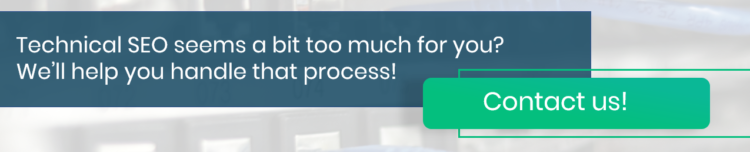
 Source: https://developers.google.com/search/docs/advanced/javascript/javascript-seo-basics?hl=en[/caption]
Does it mean that if Google indexes noscript content, you should always place alternative content in the tag to make sure that it’s indexed? Not necessarily - incorrect use of this solution can have negative consequences.
Perhaps you’ve visited websites that asked you to enable JavaScript to fully benefit from their potential. If you apply noscript tags in the wrong way, such a message can appear on each of your subpages. Then, Google may consider this sentence one of the most popular phrases on your website. And you certainly don’t want some random content to be displayed everywhere on your site. It would definitely have a negative impact on your domain authority.
Moreover, as a result of this situation, Google might display the content of the noscript tag in rich snippets or in the meta description. This, in turn, may negatively affect your conversion rate as users will notice that a visited subpage doesn’t contain content they’re looking for.
Search engine robots may also decide that all your subpages include the same content. Consequently, Google may display only one website element and dismiss the remaining subpages.
Source: https://developers.google.com/search/docs/advanced/javascript/javascript-seo-basics?hl=en[/caption]
Does it mean that if Google indexes noscript content, you should always place alternative content in the tag to make sure that it’s indexed? Not necessarily - incorrect use of this solution can have negative consequences.
Perhaps you’ve visited websites that asked you to enable JavaScript to fully benefit from their potential. If you apply noscript tags in the wrong way, such a message can appear on each of your subpages. Then, Google may consider this sentence one of the most popular phrases on your website. And you certainly don’t want some random content to be displayed everywhere on your site. It would definitely have a negative impact on your domain authority.
Moreover, as a result of this situation, Google might display the content of the noscript tag in rich snippets or in the meta description. This, in turn, may negatively affect your conversion rate as users will notice that a visited subpage doesn’t contain content they’re looking for.
Search engine robots may also decide that all your subpages include the same content. Consequently, Google may display only one website element and dismiss the remaining subpages.












