Table of contents
Since a website footer is located at the very bottom of web pages, we rarely think much about it. However, when you realize how many opportunities it presents, you will be impressed by how much you can achieve simply by creating the right website footer.
This seemingly minor element of a website can actually improve user experience and increase conversions. It even has a positive effect on SEO!
Yes, that’s right. You can improve your website SEO by nailing your footer. In a moment you will find out how to do it.
What Is a Website Footer?
A website footer is a bottom section of a website, considered by many a web design standard. In this element, users are provided with basic information like phone number, physical location, and services of a company or brand the website belongs to.
Website footers may also include things like social media widgets, maps, or newsletter sign-ups.
The elements that are inserted into a footer are determined by the nature of a website. This means that even though you may – or even should – expect some similar components to appear in this section of a website (e.g. contact details, privacy policy, terms of use), it’s highly unlikely that you will come across two identical footers.
The funny thing is that despite being an essential element of a website, the footer isn’t generally given much attention. That’s a pity because together with the header, the footer can be found on almost every page of a website.
However, before discussing how this lowest row of your website layout can get you higher in SERPs, let’s look at some dos and don’ts of website footer design: here are two website footer examples.
Example of Good Website Footer
As you can see, here’s Delante’s footer.
Why is it a good example of a website footer? Mostly because it:
- contains only important information like contact details, sitemap, and offered services
- is not overloaded with links
- groups the links into narrow categories for easy navigation
- uses plenty of whitespace for clarity and neatness
- contributes to E-A-T: Expertise (Latest on our blog), Authoritativeness (awards + Clutch), Trustworthiness (social media + detailed information on all Delante physical locations)
Example of Bad Website Footer
The footer you’ll see below is a former footer you could have found on the US government site.
Why is it a bad example of a website footer? Mostly because it:
- is overloaded with links
- uses too many keywords (keyword stuffing)
- could use a clearer hierarchy
- resembles more of a navigation bar than a footer
- the link abundance steals attention away from the social media links and contact form
What Should Be in Website Footer for SEO?
There are over a dozen elements that you can use in the footer. Ideally, each one should contribute to improving your website’s SEO.
What website footer components do you have at your disposal?
Contact Details
This one seems to be obvious, right? Everyone knows that address, phone number, and email should be mentioned somewhere on a website, and the best spot for this is in the footer.
What may not seem to be so salient is that adding these very elements to the code increases your website’s credibility.
You should also consider turning the address and phone number into clickable elements. Doing so, you not only increase user experience but also get extra points from Google. Naturally, making a phone number clickable makes sense only for those who view your page on their cell phones.
Sitemap
A sitemap is proven tremendously useful both for visitors and for Google. In this section, you provide the users with the key and mostly clickable sections of your webpage.
The best thing about it is that the sitemap can be accessed no matter the page a visitor is currently on.
Google likes sitemap mostly because it helps the robots understand the relationship between each piece of content. This is especially useful in the case of multi-page websites where sitemaps can work as an alternative to the global navigation bars.
Social Media Links
Just like contact details, social media icons are the elements that facilitate building trust. These are most likely to be clicked by the visitors who are already interested in your brand.
Placing social media links in the footer can help you not only grow a bigger audience but also stay in touch with it, provided that they follow you.
Since social media links are so great, why wouldn’t you put them somewhere higher?
By doing so, you may lose the visitor. They may jump onto your social platform, forgetting to return to the official website to explore it further. That’s why placing social media links in the footer makes more sense.
CTA – Call to Action
It’s never a bad idea to encourage your visitors to do something, isn’t it? So why wouldn’t you use the footer for that?
This is where you can ask the viewers to sign up for the newsletter, check out your offer, or ask you for a quote.
Adding CTA to the website footer has a positive impact on the conversion rate. If a user gets that far – that is to the bottom of your website – it’s highly possible that they like what you presented to them.
When this positive emotion towards your brand is developed, the chance of a user taking the action you call for is higher.
Newsletter Sign-up
The importance of running a newsletter is indisputable. This way you stay in touch with the customers who actually want to hear from you once in a while.
When it comes to the most common places to implement the newsletter sign-up, there are either pop-up boxes or the website footers.
Whereas the former is great at attracting attention immediately, it’s also considered intrusive and annoying. For that reason, putting the newsletter sign-up in the footer seems to be a far better option.
Besides, when in the footer, the newsletter sign-up is displayed on each page your visitor is on, meaning they can leave you their email address anytime.
Join Our Newsletter
Latest Blogs and Articles
If you’re one of those entrepreneurs who strive to deliver value-adding content to the users, throwing the latest blog/articles section to the footer may be a pretty good idea.
This way you put on display the pieces of content that your visitors may be unfortunate to miss out on. When it comes to SEO, adding the Latest Blog section to the footer supports internal linking and improves the ranking of particular blog posts.
Actually, you can slightly modify this section and present the viewers with the top-rated articles.
This way you expose them to the content that others find interesting, entertaining, or educating. Alternatively, you may try listing here the articles that clear up the common doubts shoppers have, reducing the number of tickets your customer service needs to deal with every day.
Testimonials
It’s never a bad idea to boast about the positive things your customers say about your items or services. Naturally, you may gather all the testimonials you’ve received so far and put them together on one page.
The thing is, however, people rarely open those pages – you can check this in Google Analytics.
That’s yet another reason why you should utilize a website footer. Select the most valuable testimonials, and place each one individually on every page (yes, you can customize the footer for each of your pages separately).
This way you make sure your visitors will come across a different positive review whenever they scroll to the bottom.
Certificates and Awards
Since you are such an amazing entrepreneur that you were given several awards, why not spread the word about it? The same applies to the hard-earned certificates you received upon the completion of training and course.
Such recognitions help your brand not only stand out but also put you in the position of an expert.
Naturally, flashing these little logos across your website may not be received positively. Instead, arrange the award and certificate logos together and place them in the footer. This is a more subtle way to inform your visitors that your brand knows its trade, and therefore is ready to offer services of the highest quality.
Delivery and Special Offers
This one applies mostly to online stores.
When you include information about delivery options in the footer, you significantly increase user experience. After going through the inventory, a person interested in buying from you often wants to learn shipping fees and estimated delivery time. You may spoon-feed this information to them by placing it in the footer.
The same applies to special offers.
Since the website footer is displayed on almost all pages, you may use it to inform visitors about price cuts, promo codes, and discounts. If somebody fails to notice this information within a few seconds of being on your website, they will surely see it after scrolling down.
Exchanges and Returns
Think how frustrating it is when you want to order a piece of clothing, but the store doesn’t mention the exchanges and returns policy.
Would you even risk buying from that online store if you weren’t ensured that you can send the item back if it turns out to be different from what you expected? Probably not and neither would your customers.
Therefore, make sure you place the exchange and return policy where the shoppers expect it to be – in the website footer. And even if they don’t need to check the return address, seeing that you make exchanges available works to your advantage.
Terms and Privacy Policy
Even though very few people actually read it, you may consider including the terms and privacy policy somewhere in the footer. Why would you occupy the limited space for the elements that spark almost zero interest in your customers?
You will need it in case of an emergency. What emergency?
When some of your extremely dissatisfied users would like to take legal action against you. By making the terms of use and privacy policy easily accessible, you let the users know what they consent to while using your service.
We can make sure your footer is boosting your SEO!
Navigation
If you’re a bit into web design, you may have heard about the “fat footer”. Despite triggering associations with some strange creatures hiding in the woods, the fat footer is actually a pretty useful thing that can bring you many benefits.
Ever since the relatively new usability trend has been cultivated, the back-then footers had to grow bigger and fatter to fit more links – the navigation, to be more precise.
Why would you need navigation if you already have a sitemap added to the footer?
Simply to serve those visitors who didn’t find what they came for. Some of those who reached the bottom of your page got that far because their eyes missed out on this one thing they wanted to learn about. Instead of making them frustrated and closing your website, modify the main menu a bit.
Extract the most important categories and links from the header, and put them into the footer. This way you create navigation for those who need a bit more help.
Locations
This one is really great, both for increasing the user experience and for SEO.
If you happen to have a brick-and-mortar store or regular office, you should think about putting its address in your footer. Adding a map with a pin pointing to the exact location where people can find your business in real life is a very convenient way to get those clients to your store.
With just one click, Google Maps will show them how far they are from your office. This works especially well for local businesses like coffee shops, beauty salons, or boutiques.
Naturally, this is yet another SEO factor that has a positive impact on your website’s credibility.
Copyrights
The inscription “Copyright” or just © followed by a current year and the name of those who owe the rights to the content published on the website – which is you – is basically all you need to state clearly you don’t allow anyone to make use of any element featured on the website.
Although it’s illegal to copy other people’s work no matter if it does or doesn’t carry on the copyright sign, having it placed in the footer may discourage unfit visitors from using fragments of your content to their benefit.
Website Author
This one is great for summing up your bio, your mission, or the values your brand holds to.
Just 3-4 sentences should be enough to do so.
This should do, especially since you have many other elements added to the footer.
Is a Website Footer Important for SEO?
You bet, it is!
A well-designed website footer is one of those SEO factors that you can easily fine-tune. Devoting some time to perfect the footer will bring you many benefits – just take a look:
Internal Linking Increases Positions in SERP
Internal linking, which the footer undoubtedly contributes to, builds your website architecture. This, in turn, helps Google robots carry out crawling more effectively.
Once you facilitate this process, it will take less time to scour each and every one of your pages for SEO ranking. When indexed and ranked high, the pages will appear in SERP when called out by the matching query.
Just like humans, Google robots appreciate making their work less complicated. Therefore, when you give them a website with a well-built internal linking to the index, you make crawling not only easier but also quicker.
The robots will pay you back for the well-designed footer, putting your website a bit higher in search engine results.
Website Footer Supports UX
A footer works like a map to your website. You can either make it super simple or expand a bit by adding more relevant and necessary elements to facilitate navigation.
When the viewers are pleased with where they are, they are more likely to stay there longer. Since they spend more time with your brand, the engagement metrics go up. Finally, when jumping from one page to another due to well-built internal linking, the users will be eventually driven to a sale or any other type of action you want them to take.
Website Footer SEO – The Takeaway
Thinking about a website footer as a section where you can just throw some links that don’t fit anywhere else is simply a misconception. The fact that it’s located right at the bottom of a website doesn’t mean it’s the least important element of web design.
Actually, the very low position should be perceived as an aide that gives your users a second chance to find the things they missed out on a few moments earlier.
Optimizing your footer for the right keywords and using it for building logical internal linking is what gives your website extra points from Google. Even though there are other SEO factors that give a greater impact on the rankings, neglecting the power of the website footer would be an unreasonable thing to do.
Our piece of advice is as follows: pick the right elements from above and create an outstanding website footer for improved SEO! In case you would use some help with that, let us know!
This is an update of an article published in 2021.





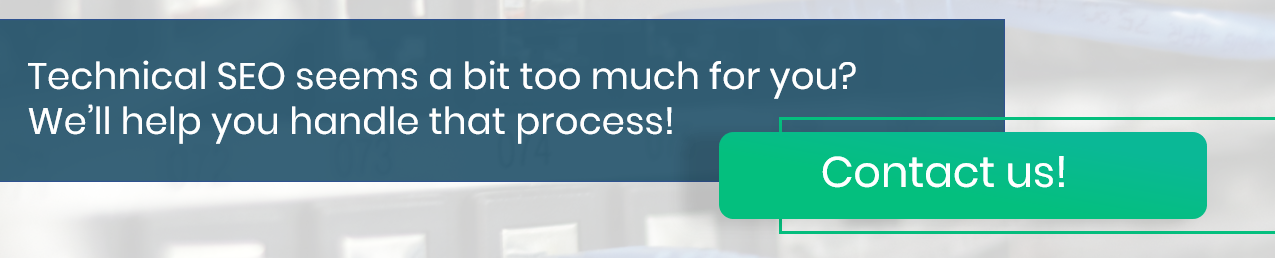











Wow, so many info I have to add to my footer! Thanks for that 🙂
Great to hear that! There’s always room for improvements when it comes to SEO 🙂 Remember that you don’t need to include all the elements we mentioned in the article – just choose what’s right for your website!