1. Google Shopping - What Is It?
Let’s start from the very beginning - Google Shopping, aka Product Listing Ads, is a Google advertising platform that was created especially for online stores and aims at increasing their conversion rate. Products are displayed directly in Google search results. Not so long ago, Google made it possible to use external CSS (Comparison Shopping Service) to display product ads. Applying this solution instead of tools offered by Google is a great way to reduce ad costs (Google gives 20% margin per click back to the CSS owner). At Delante, we also take advantage of this possibility, the only difference is that we give the margin back to our clients. In order to go to Google Shopping search results, enter the “Shopping” tab after typing the query in the search bar.
2. What Will Organic Search Results on Google Shopping Look Like?
On desktop devices, paid results will be displayed in the form of a carousel above the organic search results.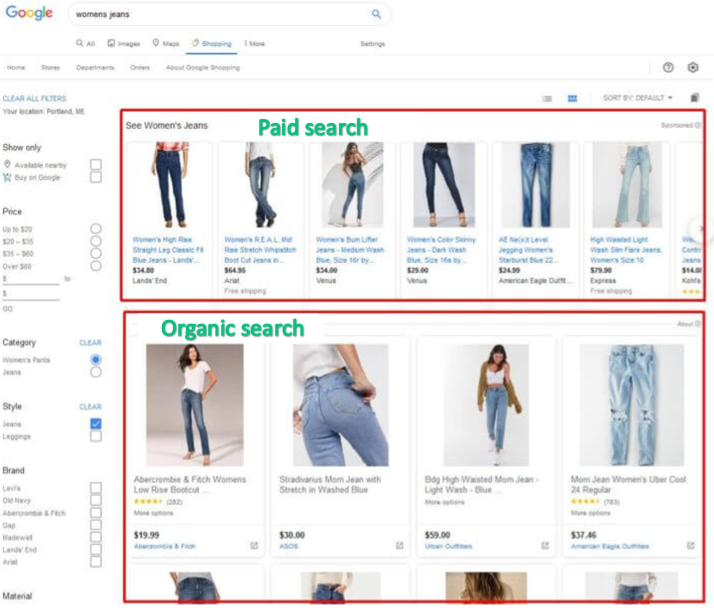 When it comes to mobile devices, Google tries out various solutions and advertising formats, depending on the products. Below you can see exemplary screenshots illustrating search results offering three various types of items - keyboards, sofas, and trousers.
When it comes to mobile devices, Google tries out various solutions and advertising formats, depending on the products. Below you can see exemplary screenshots illustrating search results offering three various types of items - keyboards, sofas, and trousers.
 Most product ads will be displayed in a similar way as keyboards from the screenshot.
Moreover, Google will provide its users with additional functionality that makes it possible to compare prices of the same products in various stores. In Poland, such a solution is offered by price comparison engines like Ceneo or Oferteo. You can observe the described functionality in the screenshot with keyboards - below the products, there’s a text saying “compare prices from 10+ stores". After clicking it, you’ll see offered prices, seller ratings, and shipping information.
Most product ads will be displayed in a similar way as keyboards from the screenshot.
Moreover, Google will provide its users with additional functionality that makes it possible to compare prices of the same products in various stores. In Poland, such a solution is offered by price comparison engines like Ceneo or Oferteo. You can observe the described functionality in the screenshot with keyboards - below the products, there’s a text saying “compare prices from 10+ stores". After clicking it, you’ll see offered prices, seller ratings, and shipping information.

3. Where Will PLA Ads Be Displayed?
Sponsored products will be displayed in the search results in the Shopping tab, just like sponsored links - at the top and bottom of the search results. Additionally, it’ll be possible to publish text ads under Google Shopping search results. Just as in the case of general search results, the way of displaying the PLA ads won’t change. They’ll still be shown at the top and on the right of the search results.
Just as in the case of general search results, the way of displaying the PLA ads won’t change. They’ll still be shown at the top and on the right of the search results.
4. How To Add Your Products to Google Shopping For Free?
Most importantly, you need to wait until this functionality is available in your country. Once it can be used, you should set up an account on Google Merchant Center. That’s where you can create an account for your store and add products. When it comes to Google Merchant Center, you’ll be required to introduce product feed specifications. If you want to learn how to do it properly, go to our previous entry: https://delante.co/google-merchant-center-product-feed-specification/. After uploading product files, you’ll need to configure surfaces across Google in Google Merchant Center because thanks to it your products will be displayed in various sections on Google. When adding products, you'll have the option to choose whether they should be displayed in the organic or paid search results.
5. How to Optimize Products In Organic Search Results?
Implementing a product file isn’t enough to be displayed high in organic search results. Now we’re going to spill the beans and tell you how to do SEO for Google Shopping. There are many factors that affect positions on which your products are shown in the search results:- Product Name (title) - for Google Shopping, product titles are as important as page titles for SERPs. Naming your products properly has a significant impact on your positions in the search results and organic sales.
- Price - the competitiveness of your products also influences your positions in the search results. Moreover, users can filter products according to their prices. If you want to see product prices offered by your market rivals, take advantage of the price competitiveness report available on Google Merchant Center. Also, remember to make sure that the price displayed in GMC corresponds to the one on the store’s website.
- Keywords - analyze keywords on which your products are displayed in the search results and try to come up with appropriate product titles that match many key phrases.
- Special offers - on-sale products are highlighted in the search results, therefore, don’t forget to mark them.

- Product photos - make sure that your product photos are of top quality and that they present offered items appropriately. In GMC it’s possible to add up to 10 photos of one product.
6. How to Measure Organic Google Shopping Results?
After enabling free ads on Google Shopping, Google Merchant Center will provide you with click charts divided into free and paid search results. Google Analytics counts organic clicks on Google Shopping as organic traffic. To track conversion from organic product search results, you can implement link tagging on Google Merchant Center. Tagging links with the use of UTM parameters will allow you to differentiate between organic traffic from Google Shopping and organic traffic from the general search results.
Google Analytics counts organic clicks on Google Shopping as organic traffic. To track conversion from organic product search results, you can implement link tagging on Google Merchant Center. Tagging links with the use of UTM parameters will allow you to differentiate between organic traffic from Google Shopping and organic traffic from the general search results.













