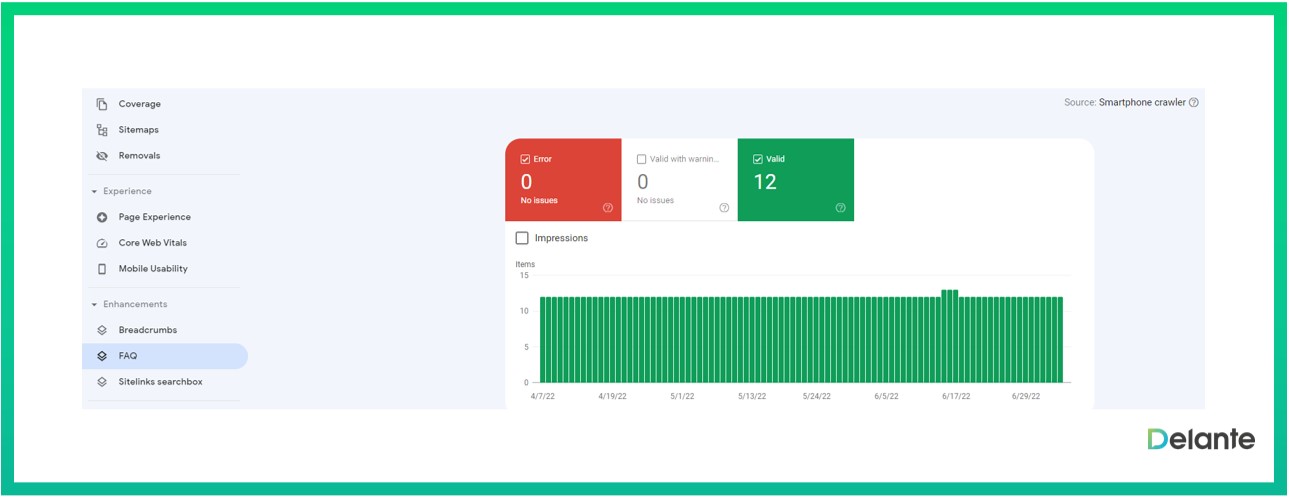Table of contents:
- Content Optimization
- Content Optimization – Why It Had to Be Done?
- Content Optimization Step 1 – Finding Appropriate Keywords and Implementing Them in the Content
- Content Optimization Step 2 – Fixing Texts Structure
- Content Optimization Step 3 – Adding New Elements to Blog Posts
- Content Optimization Step 4 – Adding New Elements to Offer Pages
- Content Optimization Step 5 – Implementing Internal Linking Between Offer and Blog Posts
- Effects of Content Optimization
- Summary
High-quality articles aren’t enough to make Google love your website and display it high in the search results. In addition to creating unique, valuable content, you have to optimize it and ensure it contains elements that appeal to Google robots.
Keep reading to learn a few simple content search engine optimization tricks that will help you improve your positions in the SERPs (even if you operate in a niche industry) and attract valuable page traffic.
What you’ll learn:
- How content optimization can improve website visibility,
- What elements blog posts, service, or product pages should include, and how to implement them,
- How to develop an effective internal link chain between blog posts and offer pages to improve your positions in the SERPs.
If you’ve been interested in SEO for more than 5 minutes, you’ll certainly know that high-quality and unique content is one of the cornerstones of search engine optimization.
Still, not everyone uses the full potential of created texts.
How is it possible?
Frequently, blog posts, product, or service pages aren’t optimized properly and don’t include elements that would increase the website quality in Google’s eyes.
Even if you’re an expert in your area that writes top-notch articles, you probably don’t attract as much traffic as possible.
How do I know it?
If all your content optimization activities are limited to pasting the text into the editor and clicking publish, you simply can’t rank high.
But don’t worry! Content optimization in SEO doesn’t have to be complex. Keep reading to learn how to fully benefit from the potential of your texts. Learn how I improved the visibility of my client’s website thanks to incorporating simple tricks!
Find out how we drove more organic traffic to the website of an architectural & interior design firm and boosted income by 108% in just 6 months!
Content Optimization
Although content optimization itself is done at the level of the individual entry (whether it’s a page or blog post), it requires a holistic approach.
Each website is built of interconnected elements, so only a holistic view and content optimizations that have a positive effect, on the whole, will allow you to unleash the full potential of your content.
For this reason, you should focus on covering topics in a comprehensive way. This can be done by writing several texts covering different aspects of the same subject, creating topic clusters, and more.
This is what I did for my client. By optimizing individual content pieces, I also performed comprehensive activities and this allowed me to achieve outstanding results.
Content Optimization – Why It Had to Be Done?
But let’s not jump to conclusions and start from the very beginning. In the described case, I worked with a client who operates in a niche industry, offers legal services, and has expert-level knowledge.
The website had a company blog already created before we started cooperation. The client published top-quality, expert articles filled with comprehensive content.
Despite the high quality of created texts, the client wasn’t able to fully benefit from the potential of the website. That’s why I decided to focus on content optimization that would help to improve page visibility and make the most out of what they already had.
Content Optimization Step 1 – Finding Appropriate Keywords and Implementing Them in The Content
What does the process look like?
The first step is to find the right keywords and queries used by potential clients of my client.
The task wasn’t a piece of cake, as popular tools offer limited possibilities when it comes to finding niche keywords.
That’s why I decided to benefit from my tried-and-tested manual niche keyword research method. What is it all about? Check out the infographic below to get a general understanding or read our article to learn more:
Next, I introduced keywords researched in this way, that were relevant to the content (if you want to learn how to do it step-by-step, check out the entry linked above).
Moreover, together with the client we also created new, unique pieces of content answering users’ queries and covering topics that weren’t found on the page.
Note that I used the keywords to saturate not only blog posts but also service pages describing the offer of the company.
What’s more, if you operate in a niche industry, it’s worth putting yourself in the users’ shoes. As an expert, you probably use specialist terminology and jargon which is natural for you.
However, keep in mind that your potential clients probably won’t enter highly specialist keywords into Google. For this reason, appropriate keyword research is extremely important. If you don’t know where to start, contact us and we will help you with this uneasy task!
With the support of an SEO agency, you’ll be able to find keywords and phrases your content should include reaching potential clients.
Combining SEO knowledge with your expertise will allow you to find a happy medium and reach people potentially interested in your offer while maintaining the highest quality of your content.
Content Optimization Step 2 – Fixing Texts Structure
Considering only the visual layer of the published text and not marking important elements in the code is one of the most common content optimization mistakes. It results from the fact that many website owners don’t understand how Google algorithms work.
For Google, <hx> or <b> tags that mark headers and the most important sections of the text are like road signs, guiding its robots to what they should pay attention to.
That’s why I optimized the content structure of both blog posts and service pages to mark headers and elements containing keywords/most important information.
To visualize how it should look like, below you can see 2 screenshots from the HTML Cleaner – a tool that allows you to check what the text copied from the page looks like in the code.
This piece of content is from our blog, but the principle is the same everywhere.
This is what the correct content structure should look like (the underlined elements are the actual headers and content fragments containing keywords:
Incorrect settings in HTML:
As you can see on the left, visual side, both the header and the content fragment with a keyword look good.
However, when you check the code, it turns out that in the second example, the headers aren’t marked with <hx> and the keyword isn’t marked with <b>.
Therefore, everything in this content will look the same to Google robots. When crawling the website, they won’t be able to tell which elements are more important. This will significantly reduce your chances of achieving high positions in the SERPs.
Content Optimization Step 3 – Adding New Elements to Blog Posts
Once the client’s website content was saturated with the right keywords and optimized technically, it was time to add elements that support SEO and boost the visibility of blog posts and draw Google’s attention to noteworthy information.
Complementing the blog with sections such as an author bio or a table of the content doesn’t require a lot of effort and introducing such features significantly boosts website visibility and positions.
Website Content Optimization – Table of Contents
Tables of content were the first element I decided to implement. It’s definitely low-hanging fruit. Introducing this feature doesn’t consume much time or energy, but it gives great effects.
Tables of content can be generated automatically, based on headers. If you use WordPress, check out the free plugin: Easy Table of Contents.
How to launch it? Choose the Plugins section in your CMS:
Search for the plugin and install it:
Then, modify it according to your preferences.
If you want to introduce tables of content to your blog posts, choose “auto inserts” and select “posts”.
Further settings such as the location of your table of content, the number of headers needed to use the feature, or the name of this element can be changed depending on your needs.
Check out the screenshot below to see exemplary settings:
It’s also worth noting that this plugin allows you to modify the visual layer as well.
What does it mean?
You can customize the look of the table of contents to match your site design:
What are the final results?
The table of contents on your blog can look the following way:
Website Content Optimization – Authors
Next, I decided to add sections with blog post authors and prepare dedicated pages (gathering all posts they wrote) for each of them.
In the case of my client, there were numerous authors and they already had their descriptions displayed on the about us page.
Therefore, I recommended assigning authors to specific entries (early on there was no information about the authors of specific entries and their bios).
Then, I moved on to preparing authors’ pages. After clicking on the author’s name, users are taken to such a page and can see all the entries written by a given specialist as well as a short bio outlining the qualifications and background of the author.
Why should you do it?
The so-called EAT (Expertise, Authoritativeness, and Trustworthiness) is one of the factors that have a crucial impact on website positions in the search results.
By providing information about the author of each entry and their expertise, you can easily improve the recognition, and reliability of your content and website.
What should such a brief bio include? Check out our examples:
Not sure how to proceed?
To implement this feature, you should contact your web developer who will take care of all the technical aspects. Your task is to prepare author bios and link them with all the articles they crafted.
Below, you can see an exemplary template with bios for 3 authors and their 6 blog posts:
Content Optimization Step 4 – Adding New Elements to Offer Pages
Since you already know what to implement on your blog, now it’s time to move on to service pages.
What did I do?
In addition to saturating the pages with the right keywords, I decided to add FAQ sections. Apart from increasing the value of individual texts, such sections are a simple recipe for being displayed in the SERPs as featured snippets.
The FAQs were written by the client according to my guidelines, and then I introduced them on the site following Google’s instructions.
In the end, all FAQ sections look pretty similar.
Do you need inspiration? Check out Delante’s FAQs:
What were the effects?
Introducing FAQs allowed us to ensure that all 12 service pages of my clients are displayed in the SERPs.
Wondering how to mark FAQs in Schema? Check out our article!
Content Optimization Step 5 – Implementing Internal Linking Between Offer and Blog Posts
The final piece of content optimization for my client was to create an internal link chain between service pages and blog posts.
When it comes to the blog, I assigned a thematically corresponding service page to each post and linked it to the article.
When it comes to service pages, I linked 3 thematically related blog posts at the bottom of each service page. This way, I somehow created topic clusters.
Want to learn more about them? Check out our article: What are topic clusters and how to use them to boost your SEO?
Although it might sound simple, the process required analyzing the blog posts. To make the task easier, I exported the list of all entries using Google Search Console.
To do this, I entered the “Search Results” tab and selected “Export”:
If you follow the steps mentioned above, you’ll get a list in Excel. Check out the “Pages” tab:
If your blog posts are in one directory and their URL contains, for example, the word “blog” (domain.com/blog/title), then the task is simple because you can quickly filter them.
If not, then you’ll have to group them manually.
Having such a list of your all blog entries, you just have to select articles corresponding to your specific products or services in the offer. Then link them to each other as described above.
Effects of Content Optimization
The content optimization activities described in today’s entry allowed me to fully unleash the potential of my client’s website and texts.
This quickly translated into improved visibility, website traffic, and positions in the SERPs.
Just check out how the website visibility improved over time:
As you can see the year-to-year organic traffic growth was around 220% after 12 months, and impressions grew by 300%. Pretty impressive, isn’t it? 😉
The screenshot below shows positions in the top 3.
What’s more, introducing the FAQs on service pages helped to display all these pages in the search results and maintain their good visibility:
Summary
In my work, I frequently see that clients have expert knowledge and they want to share it with users by creating comprehensive website content.
However, since they aren’t well-versed in SEO, they typically aren’t able to use the full potential of created content.
Performing the content optimization activities described above and introducing additional elements will allow you to make the utmost out of the content.
Combining these tasks with the selection of the right keywords entered into Google by your potential customers will quickly translate into improving your positions in the search results and attracting valuable website traffic.
Not sure how to do content optimization?
Don’t worry! We can handle it for you and find solutions tailored to your business and website! Contact our specialists and let us do the job!